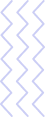Use case: User Data Retrieval and Analysis with Cripsa Audit Log
Goal:
The System Administrator aims to retrieve and analyze user data from the Cripsa Audit Log using various API endpoints. This process allows for insights into user activities, patterns, and interactions within specified date ranges and based on specific parameters.
Actors:
- System Administrator
- Cripsa Audit Log API
Main Flow:
- The System Administrator accesses the Cripsa Audit Log API using their credentials and makes API requests for user data retrieval and analysis.
- To fetch the number of users registered within a specified date range, the System Administrator provides parameters such as start and end dates, region, and user pool ID.
- Using the "Retrieve User Data" API endpoint, the Cripsa Audit Log API returns the count of users registered within the specified date range, based on the provided parameters.
- To update user attributes efficiently, the System Administrator uses the "User Attributes Update" API endpoint. They provide the email address of the user along with the updated attribute values.
- The Cripsa Audit Log API processes the request and updates the user attributes accordingly, helping to maintain accurate user profiles and personalize interactions.
- For insights into user activities, patterns, and interactions, the System Administrator uses the "Retrieve User Details Within Specified Date Ranges" API endpoint.
- Parameters such as email address and login event information are provided to narrow down the search. The API returns a detailed report of user activities within the designated time frame.
- Alternatively, the System Administrator can use the "Retrieve User Details Using Email Address" API endpoint to fetch user details based on their email address.
Benefits:
- Data Analysis: The System Administrator gains insights into user behaviors, activities, and preferences, aiding in data-driven decision-making.
- Personalization: User attributes can be updated, enabling personalized experiences and improved engagement.
- Compliance: The audit log data provides a record of user interactions, supporting compliance requirements.
- Insights: The retrieved data allows the organization to understand user patterns, trends, and interactions.
Preconditions:
- The System Administrator has access to the Cripsa Audit Log API and valid credentials.
- Necessary parameters are provided for each API request.
Postconditions:
- The System Administrator receives the requested user data, which can be used for analysis and decision-making.
Exceptions:
- Inaccurate parameters or missing data may result in incomplete or incorrect results.
- Technical issues with the Cripsa Audit Log API might affect the data retrieval process.
Trigger:
- The System Administrator initiates API requests to retrieve and analyze user data from the Cripsa Audit Log based on specific criteria and parameters.
- In this use case, the Cripsa Audit Log API empowers System Administrator and System Administrators to extract, analyze, and gain insights from user data, enhancing decision-making, personalization, and compliance efforts within the organization.
 SSO SAML 2.0
SSO SAML 2.0
 OAuth 2.0
OAuth 2.0
 Multi Factor Authentication
Multi Factor Authentication
 PasswordLess
PasswordLess
 WhatsApp
WhatsApp
 M2M API Security
M2M API Security
 Secret Manager
Secret Manager
 Role Based Access Control
Role Based Access Control
 Audit Log
Audit Log
 User Session Management
User Session Management