Water-tight security features for your app
Shield your app against unauthorized access. Add an additional layer of verification to bolster security. Get Cripsa’s easy-to-integrate MFA solution for seamless user authentication.
Enhance security with time-based one-time Passcodes (TOTPs) generated by authenticator apps such as Google or Microsoft Authenticator. TOTPs are tied to devices & ensure strong protection against threats like SIM swapping, major reason behind SMS passcode breaches.
Read More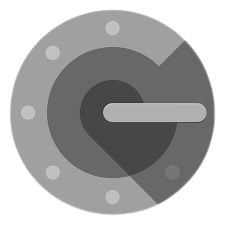




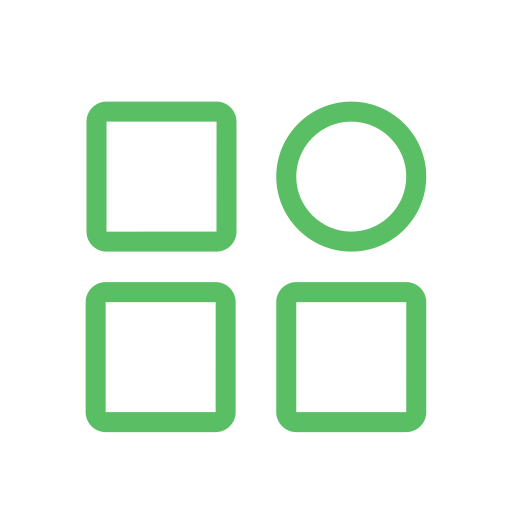
Seamless Integration, Faster Deployment
A report from Microsoft confirms MFA blocks 99.9% of account compromise attacks. Embrace Cripsa's MFA for unmatched protection.
Read MoreDeveloper-friendly APIs and documentation. Straightforward deployment with user-friendly setup. “B2B SaaS app MFA ready in minutes”
Read MoreAccommodate the growing user base seamlessly. Cripsa’s MFA scales effortlessly to match your app's expanding needs.
Read More


Make your app ready for enterprises.
MFA stands for multi-factor authentication. It is a security measure that requires users to provide more than one form of authentication to access an account or system.
MFA adds an extra layer of security to user accounts. It helps prevent unauthorized access to sensitive data or systems even if a password is compromised.
There are three common factors of authentication:
Something the user knows (e.g., a password, PIN, or security question)
Something the user has (e.g., a physical token, smart card, or mobile device)
Something the user is (e.g., biometric authentication such as fingerprints, facial recognition, or voice recognition)
MFA works by requiring users to provide at least two factors of authentication to access an account or system. For example, a user may need to enter a password and then provide a code sent to their mobile phone via text message or an authentication app.
There are several types of MFA, including:
SMS-based authentication
App-based authentication
Hardware token-based authentication
Biometric authentication
While MFA adds an extra layer of security, it is not 100% secure. Attackers can still find ways to compromise accounts or systems, such as through social engineering attacks or phishing scams. However, MFA significantly reduces the risk of unauthorized access and should be used whenever possible.
MFA is relatively easy to set up and use, and many applications and services now offer MFA as a built-in feature. Users may need to download an app, register a mobile device, or configure a hardware token to use MFA.
It is highly recommended to use MFA for all accounts that support it, especially for accounts that contain sensitive information such as financial or health data.