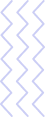Use case: Integrating ChatGPT into Your Website via Cripsa
Goal:
Developer's Goal: Integrate ChatGPT into the website using Cripsa to provide an interactive chat experience for visitors.
Visitor's Goal: Interact with ChatGPT through the website for information, assistance, and engagement.
Main Flow:
For Developer:
- Project Creation: The developer logs in to Cripsa using their account. They navigate to the developer dashboard and select the option to create a new project for ChatGPT integration.
- Project Information: The developer enters the domain name of the website, a unique project name, callback URL, and sign-out URL.
- Create Project: After verifying the provided information, the developer creates the project to initiate the integration process.
- App Registration: The developer waits for a few minutes to proceed to the next step of registering the app.
- App Registration Details: The developer enters the project name, selects the register type, and provides a unique provider name.
- They choose to provide the metadata URL or upload the SAML XML file for configuration.
- Complete Registration: After confirming the entered details, the developer completes the app registration process.
- Save App Details: The developer saves the app details, finalizing the registration for ChatGPT integration
For Website Visitor:
- Accessing the Website: The website visitor navigates to the website that has integrated ChatGPT through Cripsa.
- Initiating ChatGPT: The visitor clicks on the chat icon/button displayed on the website.
- ChatGPT Widget Display: Upon clicking, the ChatGPT widget is displayed on the website, ready for interaction.
- Interacting with ChatGPT: The visitor interacts with ChatGPT by typing questions or messages in the widget.
- Receiving Responses: ChatGPT responds with relevant information, answers, or engages in conversation based on the visitor's input.
- Engaging with Features: The visitor can engage with different features of ChatGPT, such as asking questions, seeking assistance, or getting recommendations.
- Ending Interaction: Once the visitor's interaction is complete, they can close the ChatGPT widget or click the sign-out option if available.
Benefits:
- Developer achieves seamless integration of ChatGPT into the website.
- Visitors enjoy interactive and dynamic communication through the ChatGPT widget.
Preconditions:
- Developer has an active Cripsa account.
- Developer has access to the website's frontend code.
Postconditions:
- Developer successfully integrates ChatGPT into the website.
- Visitors can use the ChatGPT widget for interactive communication.
Exceptions:
- Website visitor experiences technical issues with the ChatGPT widget.
- Developer encounters errors during project creation or app registration.
Trigger:
- Developer initiates the integration process by creating a project on the Cripsa platform and registering the app for ChatGPT integration.
- Website visitor triggers the ChatGPT widget by clicking on the chat icon/button on the website.
 SSO SAML 2.0
SSO SAML 2.0
 OAuth 2.0
OAuth 2.0
 Multi Factor Authentication
Multi Factor Authentication
 PasswordLess
PasswordLess
 WhatsApp
WhatsApp
 M2M API Security
M2M API Security
 Secret Manager
Secret Manager
 Role Based Access Control
Role Based Access Control
 Audit Log
Audit Log
 User Session Management
User Session Management