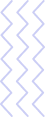- Products
 SSO SAML 2.0
SSO SAML 2.0
Single unified integration for any SSO SAML 2.0 IdPs.
 OAuth 2.0
OAuth 2.0
Login with social credentials without sharing passwords.
 Multi Factor Authentication
Multi Factor Authentication
Add an additional layer of security over and above password
 PasswordLess
PasswordLess
Passwordless Authentication via TOTP and Magic Link
 WhatsApp
WhatsApp
Seamless WhatsApp authentication integration.
 M2M API Security
M2M API Security
Shield your public APIs from unauthorized access.
 Secret Manager
Secret Manager
Streamlined security and efficient management.
 Role Based Access Control
Role Based Access Control
Assigns permissions and access rights based on user's role
 Audit Log
Audit Log
Tracking every step, ensuring transparency at its best
 User Session Management
User Session Management
For a secure, efficient, and user-friendly experience

SCIM
Smooth and efficient User management experience
- SCIM
- Resources
- Contact Us
- Pricing