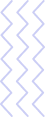Use case: WhatsApp Authentication for Developer and User
Actors: Developer, End user, Cripsa Platform
Goals:
- Developer's Goal: Register with Cripsa, create a WhatsApp project, integrate WhatsApp sign-in screen, and authenticate successfully.
- User's Goal: Log in using WhatsApp authentication, receive an OTP, verify OTP, and access the customer portal.
Main Flow:
For Developer:
- Developer Registration: The developer registers on cripsa.com to access the Cripsa platform.
- Request Authentication from WhatsApp Application: The developer requests authentication from the WhatsApp application on Cripsa.
- Receive Authentication Token: Cripsa provides an authentication token to the developer after successful authentication.
- Access Developer Dashboard: The developer logs in to Cripsa and accesses the Developer Dashboard.
- Create WhatsApp Project: The developer creates a WhatsApp project within the dashboard.
- Receive Project Information: Cripsa generates and provides the developer with Client ID, Client Secret, User Pool ID, and User Pool Domain.
- Develop WhatsApp Sign-In Screen: The developer uses the provided API endpoints ("whatsapp-signin" and "whatsapp-responseToauth") to create the WhatsApp sign-in screen.
- Authentication with WhatsApp: The developer logs in using their mobile number, clicks the login button, and is directed to the OTP screen.
- Receive OTP: The developer receives an OTP on WhatsApp and a session ID is generated.
- Verify OTP: The developer enters the OTP on the OTP screen and clicks the sign-in button.
- Call API for Verification: In the backend, the "whatsapp-verifyAuthChallenge" API endpoint is called to verify the session ID and OTP.
- Receive Tokens: Upon successful verification, Cripsa responds with various tokens (refresh token, ID token, and access token).
- Successful Authentication: The developer's session is established, and they are redirected to the relevant page on the dashboard.
For End User:
- User Registration: The end user accesses the customer portal with the integrated WhatsApp sign-in screen.
- WhatsApp Authentication Initiation: The user logs in using their mobile number and clicks the login button.
- OTP Generation: The user receives an OTP on WhatsApp, and a session ID is generated. The user enters the OTP on the OTP screen and clicks the sign-in button.
- Call API for Verification: The "whatsapp-verifyAuthChallenge" API is called in the backend to verify the session ID and OTP.
- Receive Tokens: After successful verification, Cripsa responds with tokens (refresh token, ID token, and access token).
- Access Customer Portal: The user's session is established, and they are redirected to the relevant page within the customer portal.
Benefits:
- Developer achieves secure authentication through WhatsApp.
- User gains seamless access to the customer portal using WhatsApp authentication.
Preconditions:
- Developer has registered on cripsa.com.
- User has a WhatsApp account.
Postconditions:
- Developer is authenticated and redirected to the dashboard.
- User is authenticated and gains access to the customer portal.
Exceptions:
- Incorrect OTP entry leads to failed verification.
- Developer/User session fails due to network issues.
Trigger:
- Developer/User initiates WhatsApp authentication by entering mobile number and clicking login button.
 SSO SAML 2.0
SSO SAML 2.0
 OAuth 2.0
OAuth 2.0
 Multi Factor Authentication
Multi Factor Authentication
 PasswordLess
PasswordLess
 WhatsApp
WhatsApp
 M2M API Security
M2M API Security
 Secret Manager
Secret Manager
 Role Based Access Control
Role Based Access Control
 Audit Log
Audit Log
 User Session Management
User Session Management