Trouble shooting MFA
Date Created: 04 Oct 2023Share:
Troubleshooting MFA Problems: A Comprehensive Guide
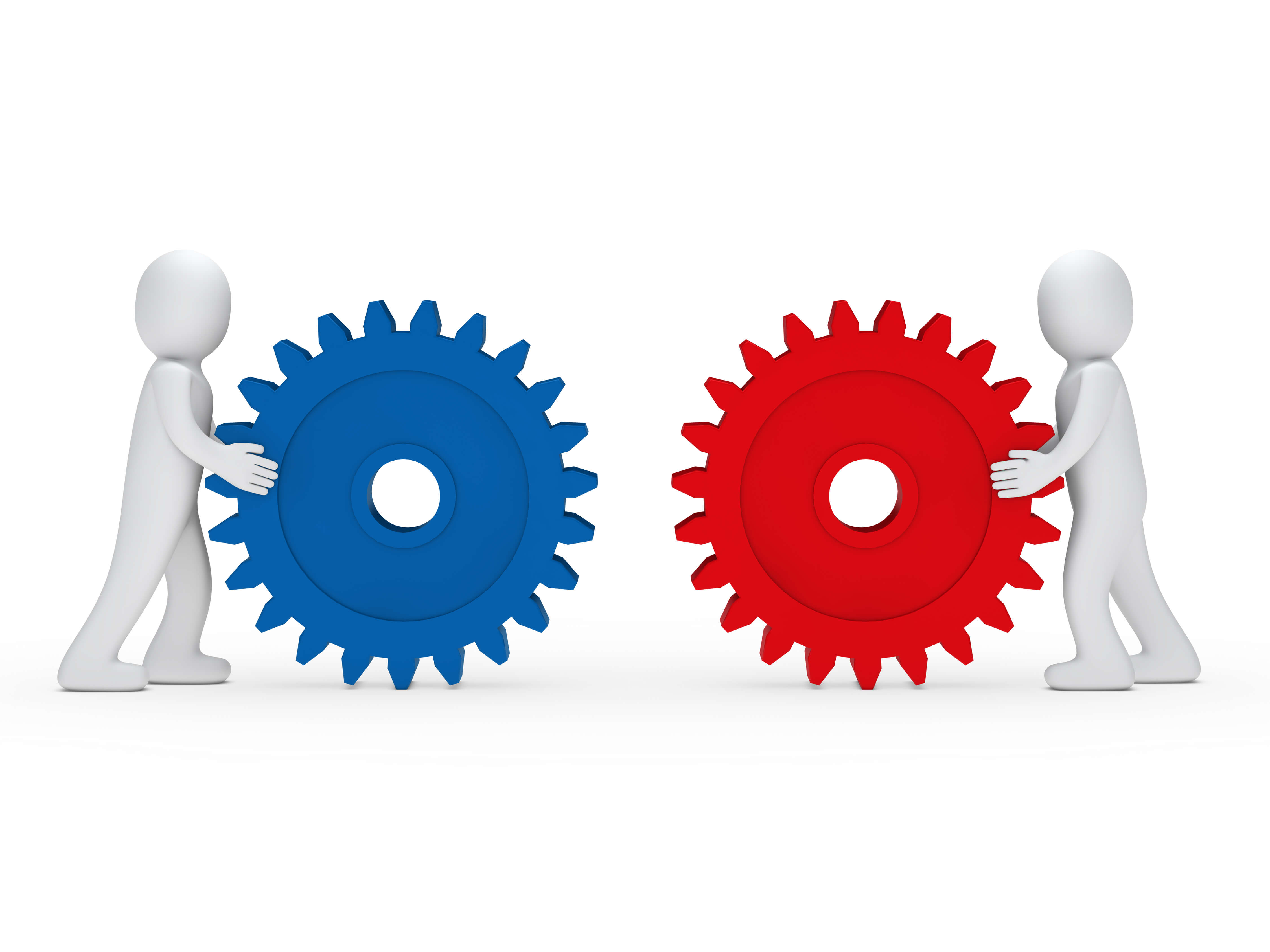
Multi-Factor
Authentication (MFA) is like having extra locks on your online accounts to keep
them safe. But just like any system, sometimes it can have problems. When these
issues come up, its important to fix them quickly to make sure your accounts
stay secure and you can use them without any trouble.
In this comprehensive 1200-word blog, we will explore common MFA problems, their causes, and step-by-step troubleshooting solutions to resolve them effectively. Whether youre a regular user or an IT administrator, this guide will help you tackle MFA-related issues with confidence.
Understanding the Basics of Multi-Factor Authentication
Lets
take a simple look at Multi-Factor Authentication (MFA) and why its important.
MFA
is like having two or more locks on your online accounts. To open these locks,
you need to provide different types of information:
Something you know: This is your usual password or PIN, something only you
should know.
Something you have: It could be your phone, a special card, or a small device
that only you possess.
Something you are: This means unique things about you, like your fingerprint or your face.
MFA makes it much harder for someone who isnt supposed to get into your accounts. Even if they know your password, theyd also need access to your other special things, making it really tough for them to break in.
Common MFA Problems and Their Causes
MFA problems can range from minor inconveniences to more serious security risks. Here are some of the most common issues and what might be causing them:
1. Incorrect Authentication Codes
Cause:
Users may enter the wrong code generated by the MFA app, receive an expired
code, or mistype the code.
2. Lost or Stolen MFA Device
Cause:
If a users MFA device, such as a smartphone, is lost or stolen, it can create
authentication issues.
3. App or Device Compatibility Issues
Cause:
Some MFA apps or devices may not work seamlessly with certain operating systems
or applications, leading to compatibility problems.
4. Time Synchronization Issues
Cause:
MFA codes are time-sensitive. If the device generating the code is out of sync
with the server, the code may not work.
5. Expired or Forgotten Backup Codes
Cause: Users may forget to regenerate or renew backup codes, rendering them useless when needed.
Troubleshooting Common MFA Problems
Now that weve identified some common MFA problems and their potential causes, lets dive into troubleshooting solutions for each issue:
1. Incorrect Authentication Codes
Troubleshooting Steps:
Double-Check the Code: Ensure the code youre entering is correct. Pay attention to any spaces, dashes, or special characters in the code.
Check Device Time: Verify that the time and date on the device generating the code are accurate. Inaccurate time settings can result in code mismatches.
Generate a New Code: If the code youre using isnt working, try generating a new one. Most MFA apps allow you to request a new code.
2. Lost or Stolen MFA Device
Troubleshooting Steps:
Deactivate the Lost Device: If your MFA device is lost or stolen, deactivate it as soon as possible. This can often be done through your account settings on the associated service.
Use Backup Codes: If you have backup codes saved in a secure location, use them to log in temporarily. Backup codes are one-time-use codes designed for situations like this.
Contact Support: If you cant access your account, reach out to the service providers support team for assistance in regaining access.
3. App or Device Compatibility Issues
Troubleshooting Steps:
Update the App or Device: Ensure that youre using the latest version of the MFA app or device firmware. Developers frequently release updates to improve compatibility.
Try a Different App: If one MFA app isnt working well with your device or service, try a different one. There are many MFA apps available, and some may work better for your specific setup.
Check
for Known Issues: Search online for known compatibility issues between your MFA
method and the service youre trying to access. Service providers often publish
information about compatibility.
4. Time Synchronization Issues
Troubleshooting Steps:
Sync the Device: Manually synchronize the time and date on your device with a reliable time source. You can often do this in the device settings.
Use an Internet Time Server: Configure your device to sync its time with an internet time server. This ensures that your devices clock remains accurate.
5. Dealing with Expired or Forgotten
Backup Codes:
Sometimes,
the backup codes you have can expire or slip your mind. Heres what you can do:
Get
New Backup Codes: If youve run out of backup codes or simply cant remember
them, log in using another method if possible. Then, create fresh backup codes
right away.
Keep Them Safe: Once you have your new backup codes, make sure to store
them securely. You can use a password manager or even put them in a physical
safe. The key is to have them ready when you need them.
Regularly Update Backup Codes: Periodically refresh your backup
codes to ensure they remain valid. Some services automatically provide new
backup codes when old ones expire.
Advanced Troubleshooting for Persistent Issues
While
the previous troubleshooting steps should help with most MFA issues, some
problems might be more complicated. If you keep having MFA problems that wont
go away, try these advanced troubleshooting methods:
Check Your Network and Firewall Settings: Sometimes, the way your network or
firewall is set up can mess with MFA. You might need to talk to your IT folks
or network expert to make sure everythings working smoothly.
Take a Look at Service Logs: Some services keep detailed records of MFA attempts
and any errors. Looking at these logs might help you find patterns or figure
out why the problems keep happening.
Read the Service Providers Guides: Many service providers have
documents that explain how to deal with MFA issues. Its a good idea to check
their official resources for specific advice.
Get Professional Help: If nothing else works, consider getting help from a cybersecurity expert or contacting the support team of the service youre having trouble with. They might have specialized solutions for persistent MFA problems.
Multi-Factor
Authentication (MFA) is a potent ally when it comes to bolstering the security
of your online accounts. Although MFA problems can be vexing, they typically
have solutions within reach through proper troubleshooting. By gaining an
understanding of common issues and applying the troubleshooting tips outlined
in this guide, you can uphold the effectiveness of your MFA setup and keep your
accounts shielded from potential threats. Its important to remember that
taking a proactive stance when addressing MFA issues is fundamental to
maintaining both security and user convenience.

