Implementing OKTA Identity Provider (IdP) for Effortless Access Control
Date Created: 19 Oct 2023Share:
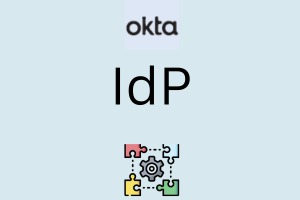
In an increasingly digital world, ensuring both the security and user experience of your organizations applications is a paramount concern. Managing access to multiple applications while maintaining the highest level of security can be a complex endeavor. Enter OKTA, a powerful Identity Provider (IdP) that simplifies access management while fortifying security. In this comprehensive guide, we will explore the implementation of OKTA IdP, providing a step-by-step walkthrough and invaluable tips to enhance the security and convenience of your digital ecosystem.
The Essence of OKTA IdP
In an age where security breaches loom large and user convenience is non-negotiable, an Identity Provider (IdP) like OKTA takes center stage. OKTA is a cloud-based platform that offers Single Sign-On (SSO), Multi-Factor Authentication (MFA), and comprehensive Identity and Access Management (IAM) solutions. Its versatile capabilities make it an ideal choice for businesses seeking to manage user access securely and efficiently.
Setting the Foundation - Getting Started with OKTA
The
journey of implementing OKTA IdP starts with a few essential steps:
Creating Your OKTA Account: To embark on your OKTA implementation, visit the
OKTA website and sign up for an account. This account will serve as your
control centre for managing user identities and access.
Configuring OKTA Settings: Once your account is set up, dive into configuring the core settings. This includes inputting your organizations details and specifying your preferred authentication protocols.
Integrating Applications with OKTA
Integrating
Applications with OKTA is where the true potential of this IdP shines. It
seamlessly connects a wide spectrum of applications, whether they are
on-premises or in the cloud. Heres how to harness this capability effectively:
Application Inclusion: The journey begins by incorporating the applications you
wish to manage using OKTA. You have the flexibility to select from an extensive
library of pre-configured applications or craft custom applications that align
precisely with your organizational requirements.
SSO Configuration: For each application that is added to OKTA, the crucial step involves configuring the Single Sign-On (SSO) settings. This process entails specifying how user identities are seamlessly transmitted to the application and subsequently authenticated. This ensures a smooth and secure access experience for your users.
Streamlining User Management
User
provisioning and management are central to any Identity Provider, and OKTA offers
a user-friendly approach:
Provisioning Users: To provision users effectively, OKTA provides tools to
import user data from various sources, including Active Directory and other
identity systems. Manual user creation is also an option.
Grouping and Assigning: Organizing users into groups and assigning them to specific applications simplifies access control. OKTAs user management features make this process straightforward.
Testing the Waters - Ensuring SSO Functionality
Before
fully deploying OKTA within your organization, thorough testing is crucial:
Testing SSO: Ensure that the Single Sign-On functionality works
seamlessly by attempting to log in to different applications using OKTA
credentials. Any hitches or inconsistencies should be addressed before the
full-scale deployment.
Elevating OKTA Implementation - Best Practices
Maximize
the benefits of OKTA IdP by following some best practices:
Layered Security: OKTA IdP is most effective when integrated as part of a
layered security strategy. Implement additional security measures, such as
firewalls, intrusion detection systems, and access control lists, to protect
your systems and data.
Regular System Updates: Maintaining up-to-date systems, including your OKTA IdP
server and associated applications, with the latest security patches is vital
to keep your environment secure.
Robust Passwords: Strong passwords are your first line of defense. Use
passwords that are at least 12 characters long, containing a mix of upper and
lower-case letters, numbers, and symbols.
Multi-Factor Authentication (MFA): Implementing MFA adds an extra
layer of security. Users are required to provide two or more forms of
authentication, such as a password and a one-time code, to access their
accounts.
User Education: Educate your users about OKTA IdP and the SSO process. This knowledge empowers them to use the system effectively and address any minor issues that may arise.
OKTA IdP: The Future of Access Management
Implementing
OKTA IdP offers your organization an effective and efficient way to manage user
access, secure applications, and enhance the user experience. With its
intuitive interface, robust security features, and extensive application
integrations, OKTA streamlines access management and bolsters your organizations
digital security.
In
todays rapidly evolving digital landscape, where data breaches and cyber
threats are ever-present, OKTA IdP serves as a beacon of hope. By providing a
secure and user-friendly way to manage access to your organizations applications,
OKTA empowers you to stay ahead in the race for secure and efficient access
management.
As
you embark on your journey to implement OKTA IdP, consider Cripsa as a reliable
partner in the realm of Single Sign-On (SSO) solutions. With expertise in SAML
2.0 IdP integration, Cripsa can enhance your OKTA implementation, taking your
security and access management to the next level.
By
adopting OKTA and partnering with Cripsa, youre not only securing your digital
assets but also ensuring a seamless and efficient experience for your users. In
a world where digital security and user experience go hand in hand, OKTA IdP is
the key to unlocking a brighter future for your organization.

