Ping Identity Integration
Date Created: 19 Oct 2023Share:
In today's fast-changing digital world, organizations want to make sure people can safely and easily use their apps and data.
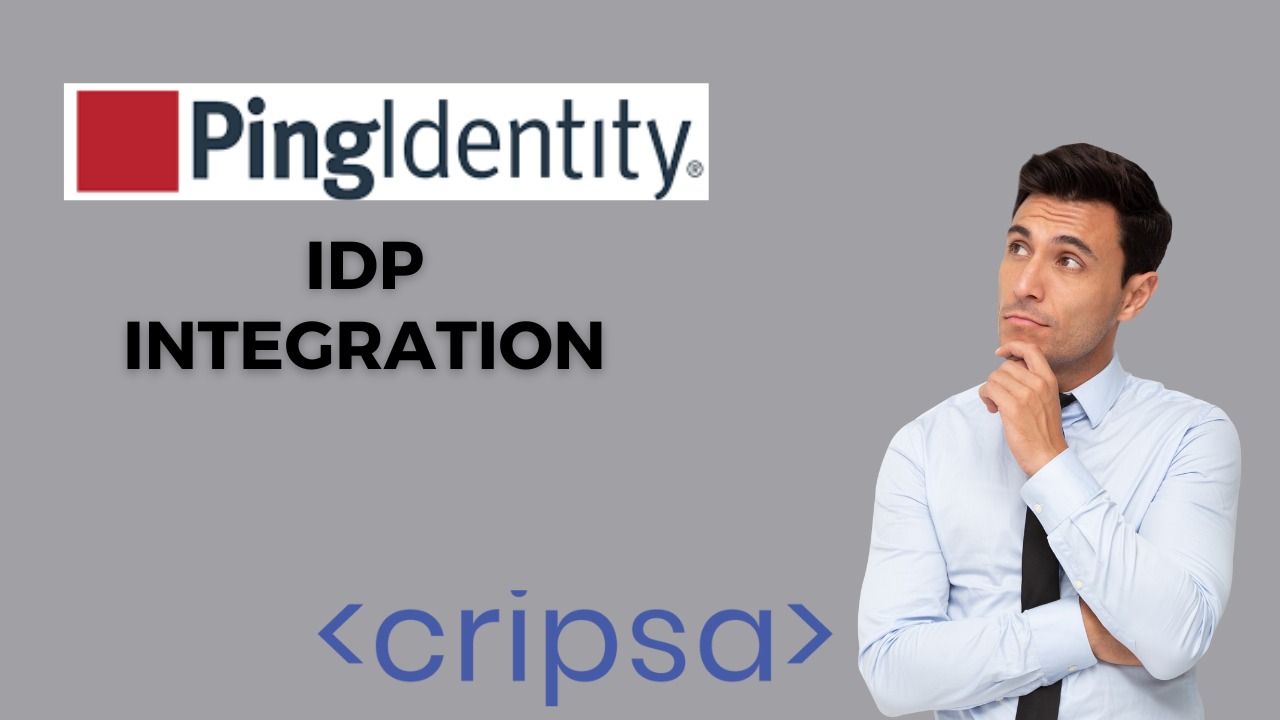
In todays fast-changing digital world, organizations want to make sure people can safely and easily use their apps and data. To do this, they need a strong Identity Provider (IdP) that handles access while keeping everything secure. Ping Identity is a top player in this field and offers a full solution, including Single Sign-On (SSO), Multi-Factor Authentication (MFA), and Identity and Access Management (IAM). In this detailed guide, well show you how to smoothly add Ping Identity to your organizations digital tools. Our focus is on making it secure, easy for users, and hassle-free to control who gets access.
The Heart of Ping Identity IdP
At the core of digital access management, Ping Identity IdP takes a prominent position. It acts as the cornerstone of a robust security framework, offering Single Sign-On (SSO), Multi-Factor Authentication (MFA), and Identity and Access Management (IAM) capabilities. This ensures that users can securely and conveniently access their applications.
Getting Your Ping Identity Journey Started
The
process of incorporating Ping Identity into your organization begins with some
essential steps:
Establish Your Ping Identity Account: Kickstart the process by visiting
the Ping Identity website and registering for your account. This account serves
as your central hub for user management and access control.
Configuration of Ping Identity Settings: After creating your account, delve
into configuring the foundational settings. This involves entering your
organizations details and selecting the preferred authentication methods.
Application Integration with Ping Identity
Ping
Identitys power lies in its seamless integration with a wide array of
applications:
Adding Applications: Begin by incorporating the applications you wish to manage
through Ping Identity. This can be accomplished through pre-configured
applications or by setting up custom applications tailored to your specific
requirements.
Configuring SSO: For each application integrated, configuring the Single Sign-On (SSO) settings is pivotal. This involves specifying how user identities are passed to and authenticated by the application, ensuring a smooth and secure access experience.
Streamlining User Management
User
provisioning and management are fundamental to any Identity Provider. Ping
Identity simplifies these processes:
User Provisioning: To manage users efficiently, Ping Identity offers tools to
import user data from diverse sources, including Active Directory and other
identity systems. Manual user creation is also supported.
User Grouping and Assignment: Organize users into groups and assign them to specific applications, simplifying access control and management. Ping Identitys user management features make this process intuitive.
Testing and Verifying SSO Functionality
Before full deployment, thorough testing is crucial:
Testing SSO: Ensure that the Single Sign-On functionality works seamlessly by attempting to log in to various applications using Ping Identity credentials. Any inconsistencies should be addressed before full deployment.
Elevating Ping Identity Integration - Best Practices
Maximize the benefits of Ping Identity IdP with best practices:
Layered Security: For optimal protection, integrate Ping Identity IdP as part
of a layered security strategy. Supplement it with additional security measures
like firewalls, intrusion detection systems, and access control lists.
Regular System Updates: Ensure the maintenance of up-to-date systems, including
your Ping Identity IdP server and associated applications, with the latest
security patches to maintain a secure environment.
Robust Passwords: Strong passwords are your initial line of defense. Employ
passwords that are a minimum of 12 characters long and contain a mix of
uppercase and lowercase letters, numbers, and symbols.
Multi-Factor Authentication (MFA): Implement MFA to enhance security.
Users will be required to provide multiple forms of authentication, such as a
password and a one-time code, to access their accounts.
User Training: Educate your users about Ping Identity IdP and the SSO process. This knowledge empowers them to use the system effectively and address any minor issues that may arise.
Ping Identity IdP: Elevating Access Management
The
integration of Ping Identity IdP empowers your organization with an efficient
and secure means of managing access to applications, securing data, and
enhancing the user experience. With its user-friendly interface, robust
security features, and extensive application integrations, Ping Identity
streamlines access management and reinforces your organizations digital
security.
In an era where digital security and user experience are intertwined, Ping Identity IdP is the key to unlocking a brighter future for your organization. By implementing Ping Identity and considering Cripsa as a partner in the realm of Single Sign-On (SSO) solutions, youre securing your digital assets and ensuring a seamless experience for your users.
In the dynamic world of digital access management, where breaches are a constant threat and user experience is critical, Ping Identity IdP stands as a beacon of hope. It offers a secure and user-friendly means of managing access to your organizations applications, making it a cornerstone for a secure and efficient access management strategy.
As you embark on your journey to integrate Ping Identity IdP, consider Cripsa as your trusted partner in the realm of Single Sign-On (SSO) solutions. With expertise in Identity Provider integrations, Cripsa can take your security and access management to the next level.
By
adopting Ping Identity and partnering with Cripsa, youre not only securing
your digital assets but also ensuring a seamless and efficient experience for
your users. In a world where digital security and user experience go hand in
hand, Ping Identity IdP is the key to unlocking a brighter future for your
organization.

