Demystifying SAML Single Logout (SLO): Benefits, Challenges, and Implementation
Date Created: 11 Sep 2023Share:
Single Sign-On (SSO) powered by the Security Assertion Markup Language (SAML) has emerged as a standard practice. It serves as a powerful tool not only for bolstering security and enhancing user convenience but also for streamlining the login process. However, while SSO simplifies the initial login experience, an equally critical aspect that often goes unnoticed is Single Logout (SLO). In this blog post, we'll shine a light on the often underestimated yet vital topic of SAML Single Logout. We'll explore its advantages, the challenges it presents, and the key considerations for its successful implementation
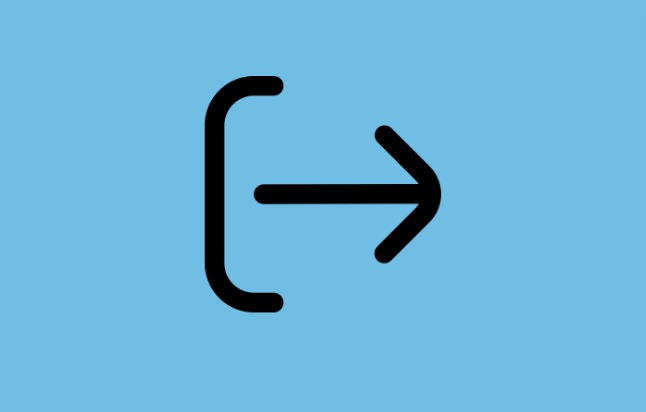
Single Sign-On (SSO) powered by the Security Assertion Markup Language (SAML) has emerged as a standard practice. It serves as a powerful tool not only for bolstering security and enhancing user convenience but also for streamlining the login process. However, while SSO simplifies the initial login experience, an equally critical aspect that often goes unnoticed is Single Logout (SLO). In this blog post, well shine a light on the often underestimated yet vital topic of SAML Single Logout. Well explore its advantages, the challenges it presents, and the key considerations for its successful implementation
Understanding SAML Single Logout (SLO)
SAML Single Logout (SLO) is the process of logging a user out of all connected applications and services in a federated environment with a single action, typically initiated by the user. In essence, it offers a seamless way to end a users session across multiple services when they log out of one of them. This ensures that the users authentication and authorization tokens are invalidated across the entire SAML federation, enhancing security and privacy.
The Benefits of SLO
1. Enhanced Security
SLO plays a vital role in bolstering security. When a user logs out of one application, all associated sessions are terminated immediately. This eliminates the risk of session hijacking or unauthorized access to protected resources that might occur if the users session were left open.
2. Privacy Protection
SLO also addresses privacy concerns. Without SLO, a users identity information could potentially linger in various service providers systems, even after logging out of the identity provider (IdP). With SLO, user data is effectively purged from these systems upon logout.
3. Seamless User Experience
While SLO primarily focuses on security and privacy, it also contributes to a seamless user experience. Users dont need to manually log out of each application; a single logout action takes care of the entire federated environment.
Implementation Challenges
While the benefits of SLO are clear, its implementation can be challenging. Here are some common challenges:
1. Heterogeneous Environments
SAML-based federations often involve a mix of different service providers and identity providers. Ensuring consistent SLO behavior across these heterogeneous environments can be complex.
2. Unsupported Service Providers
Not all service providers support SLO, which can hinder the comprehensive implementation of logout functionality. In such cases, users may need to manually log out of these non-compliant applications.
3. Timing and Race Conditions
SLO involves coordination between various entities to invalidate sessions simultaneously. Timing and race conditions can lead to inconsistencies where some sessions are terminated while others remain active.
4. User Experience
The user experience during SLO can be tricky to manage. Users might encounter unexpected behavior if SLO is not implemented carefully, leading to frustration and potential security risks.
Implementing SAML Single Logout
Despite its challenges, implementing SAML Single Logout is essential for maintaining a secure and privacy-conscious federated environment. Heres a step-by-step guide to successful SLO implementation:
1. Evaluate Service Provider Support
Before embarking on SLO implementation, assess which of your service providers support SLO. Identify any non-compliant service providers and determine how to handle user logouts from these applications.
2. Configure Identity Provider
Your identity provider (IdP) is central to SLO. Configure your IdP to support SLO, enabling it to send logout requests to service providers upon user logout.
3. Service Provider Configuration
For each service provider that supports SLO, configure the necessary settings to process logout requests from the IdP. This may involve specifying SLO endpoints and defining the behavior upon receiving a logout request.
4. Session Management
Implement session management mechanisms to track user sessions across service providers. Ensure sessions are associated with unique identifiers that can be used during SLO.
5. Error Handling
Develop robust error-handling procedures for SLO. Plan for scenarios where a service provider or the IdP fails to respond correctly to a logout request.
6. User Experience
Pay special attention to the user experience during SLO. Communicate the process clearly to users, and provide feedback on the status of the logout operation.
7. Testing and Monitoring
Thoroughly test your SLO implementation in a controlled environment. Monitor SLO transactions for anomalies and potential issues.
8. Documentation and Training
Document your SLO implementation, including configuration details and troubleshooting steps. Ensure that your support team is trained to handle SLO-related inquiries from users.
9. Continuous Improvement
SLO is not a set-and-forget feature. Regularly review and refine your SLO implementation to address any issues that arise and to adapt to changes in your federated environment.
To Sum It All
SAML Single Logout (SLO) is a critical component of federated identity and access management, offering enhanced security, privacy protection, and a seamless user experience. While its implementation can pose challenges, the benefits far outweigh the complexities. By carefully configuring your identity provider and service providers, managing user sessions, and prioritizing user experience, you can successfully implement SLO in your SAML-based SSO environment.
SLO ensures that when a user logs out, they truly log out from all connected services, leaving no room for unauthorized access or lingering identity data. Its an essential piece of the identity and access management puzzle, contributing to a safer and more user-friendly digital world.
Remember that a well-executed SLO strategy not only protects your users and data but also reflects your commitment to robust security and privacy practices in todays interconnected digital landscape.
Incorporate SAML Single Logout into your SSO implementation, and reap the rewards of a more secure and user-centric authentication and authorization process.

