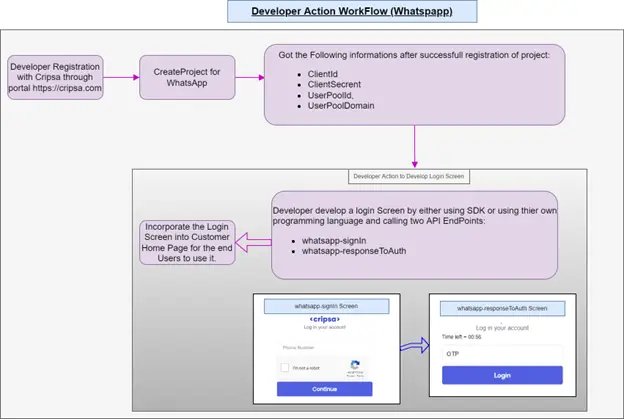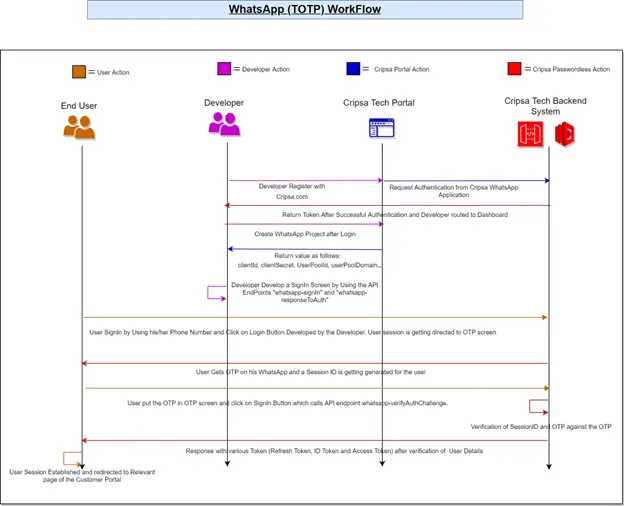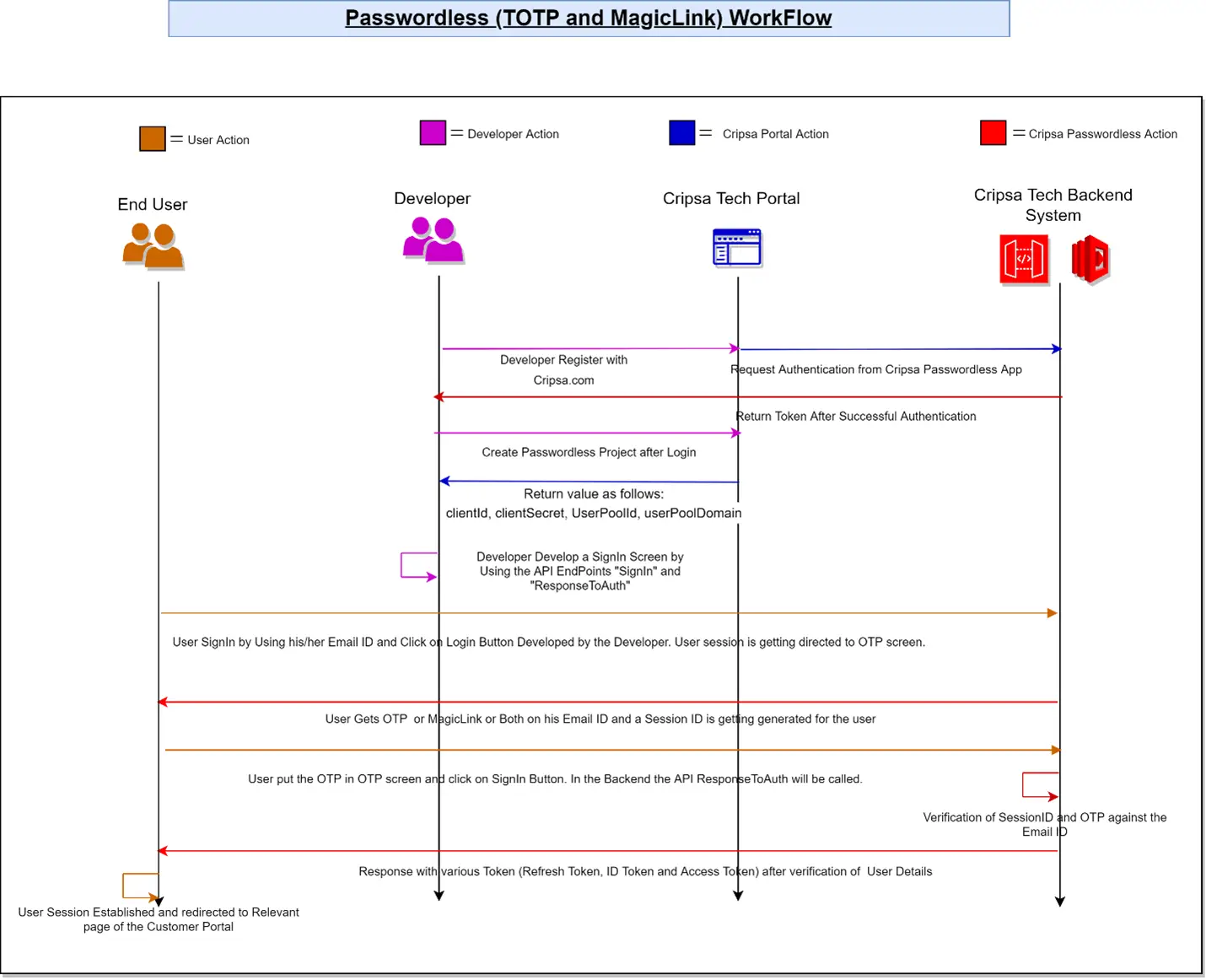Whatsapp (TOTP) Workflow
Introduction
This document outlines the step-by-step process for customers to integrate a WhatsApp Login Screen into their homepage, enabling end users to access the customer portal after successful login. Prior to this integration, the Client/Development team is required to complete the following tasks:
Integration Process:
Follow these steps to incorporate the WhatsApp Login Screen into the homepage of the customer:
Step 1: Access Developer Dashboard
- Log in to https://cripsa.com using the registered developer credentials.
- Navigate to the WhatsApp section and access the Developer Dashboard.
Step 2: Project Selection
- Select the desired project from the available list or create a new project specifically for the WhatsApp Login Screen integration.
Step 3: Obtain Required Information
- Gather the necessary information from the selected project, such as UserPoolId, UserPoolDomain, ClientId and ClientSecret.
Step 4: Develop WhatsApp Login Screen
- Utilize the obtained information to create and implement the WhatsApp Login Screen on the customer's homepage by using API endpoints whatsapp-signin and whatsapp-reponseToauth.
- Ensure the login screen adheres to the recommended security practices and guidelines.
End User Portal Access Process:
Once the WhatsApp Login Screen is successfully integrated, end users can follow these steps to access the customer portal:
Step 1: Visit the Customer Homepage
- Go to the customer's homepage, where the WhatsApp Login Screen is now available.
Step 2: Login with WhatsApp
- Click on the WhatsApp Login option and authenticate using WhatsApp credentials or Two-Factor Authentication (TOTP).
Step 3: Portal Access
- After successful login, the end user gains access to the customer portal.
- The end user can now utilize various functions within the portal that require authentication through the WhatsApp Login Screen.
Create Project through Cripsa
Login to Cripsa Dashboard by using email account
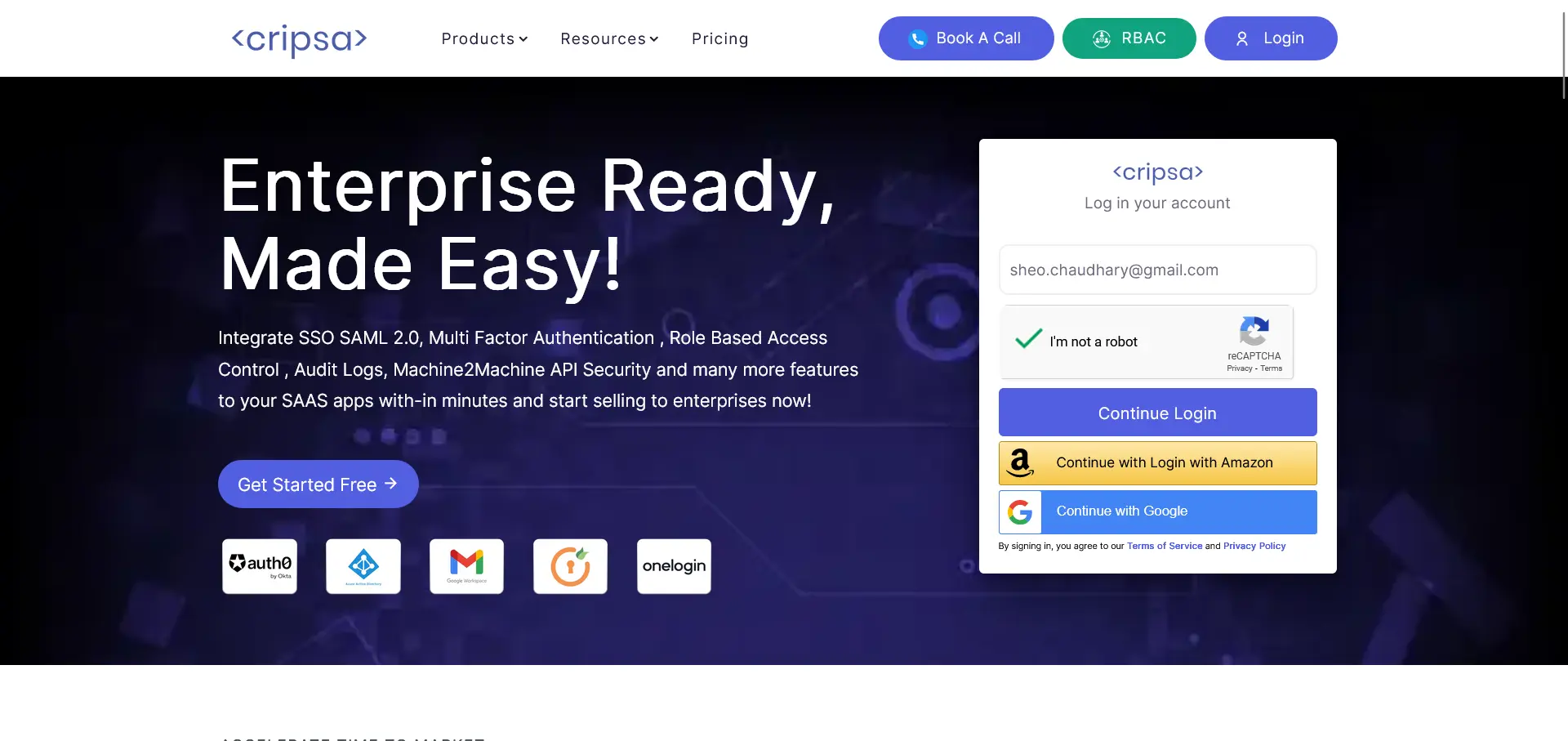
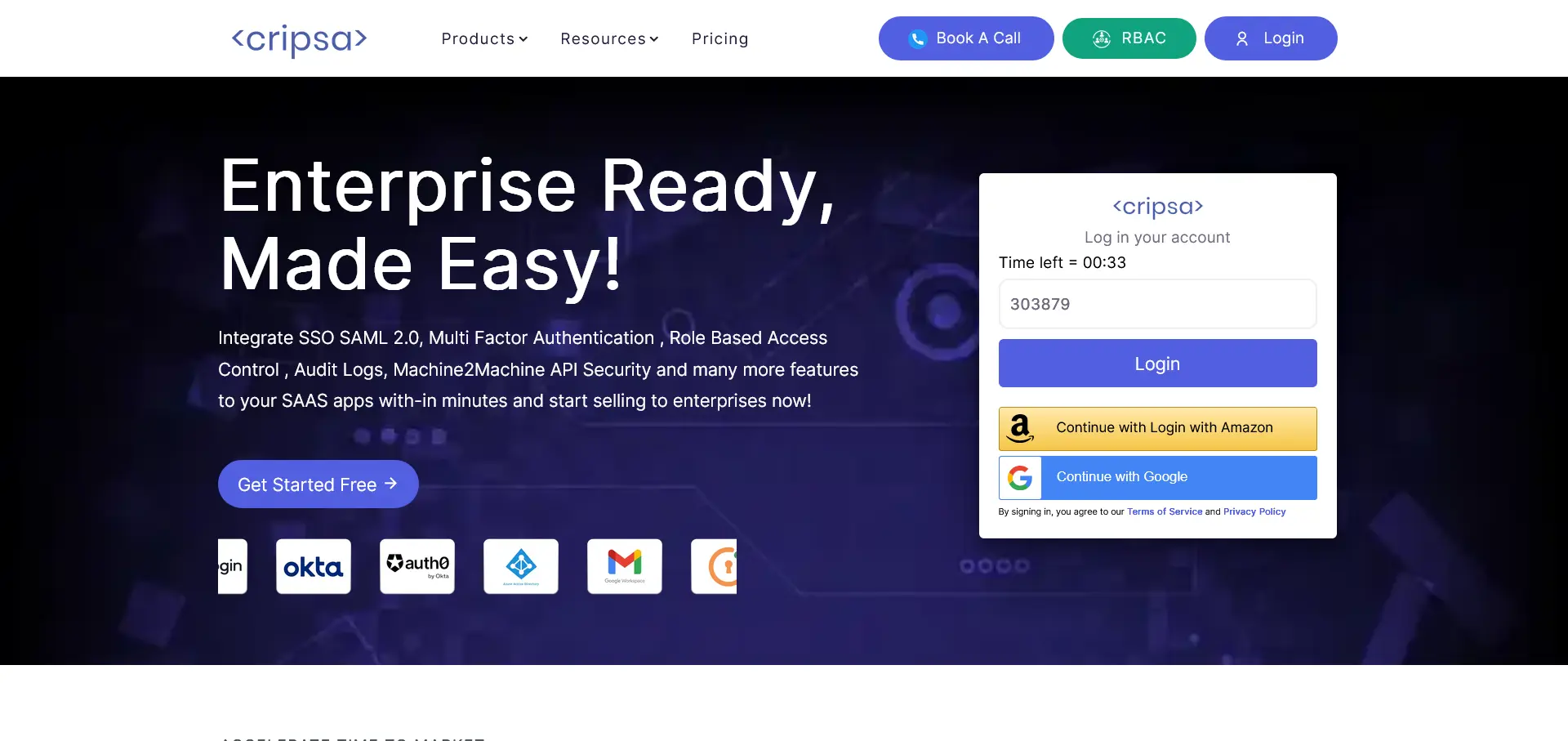
Once logged in Create project for Whatsapp.
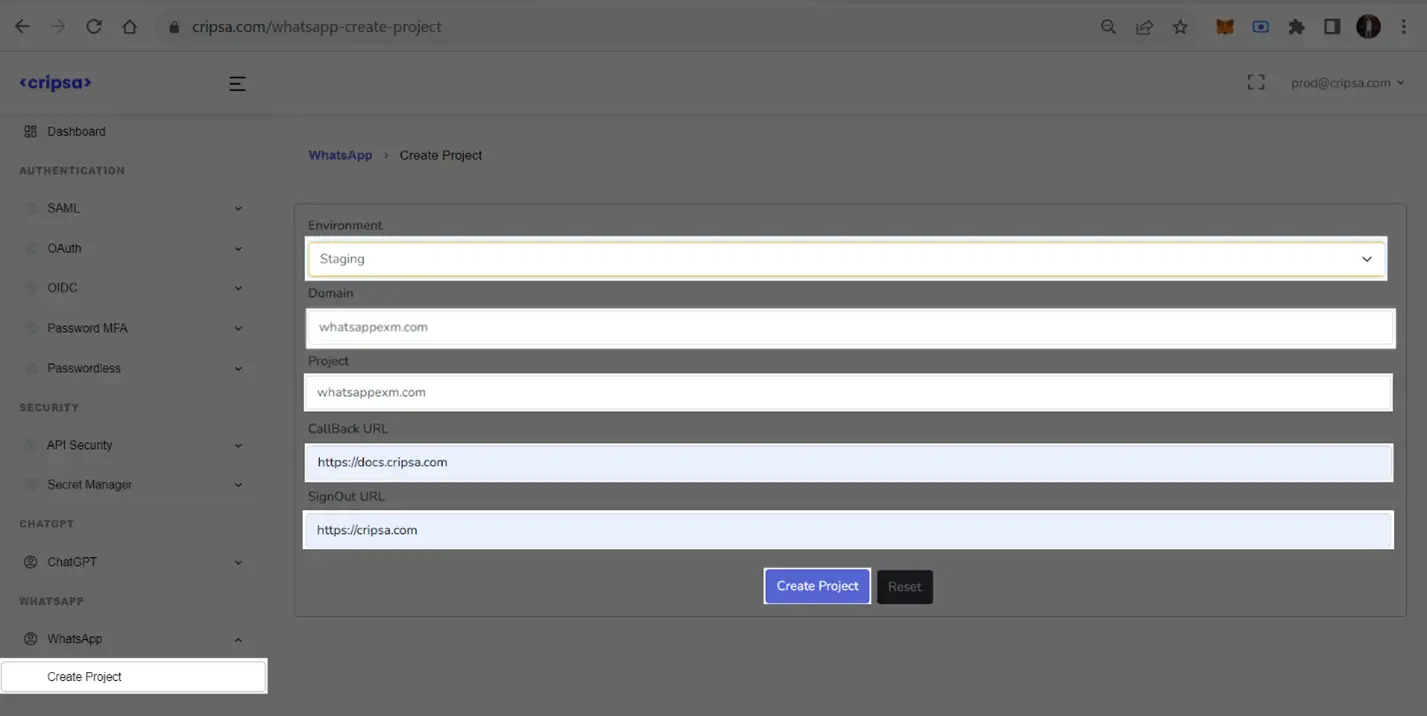
Fill all the details. All the fields are required.
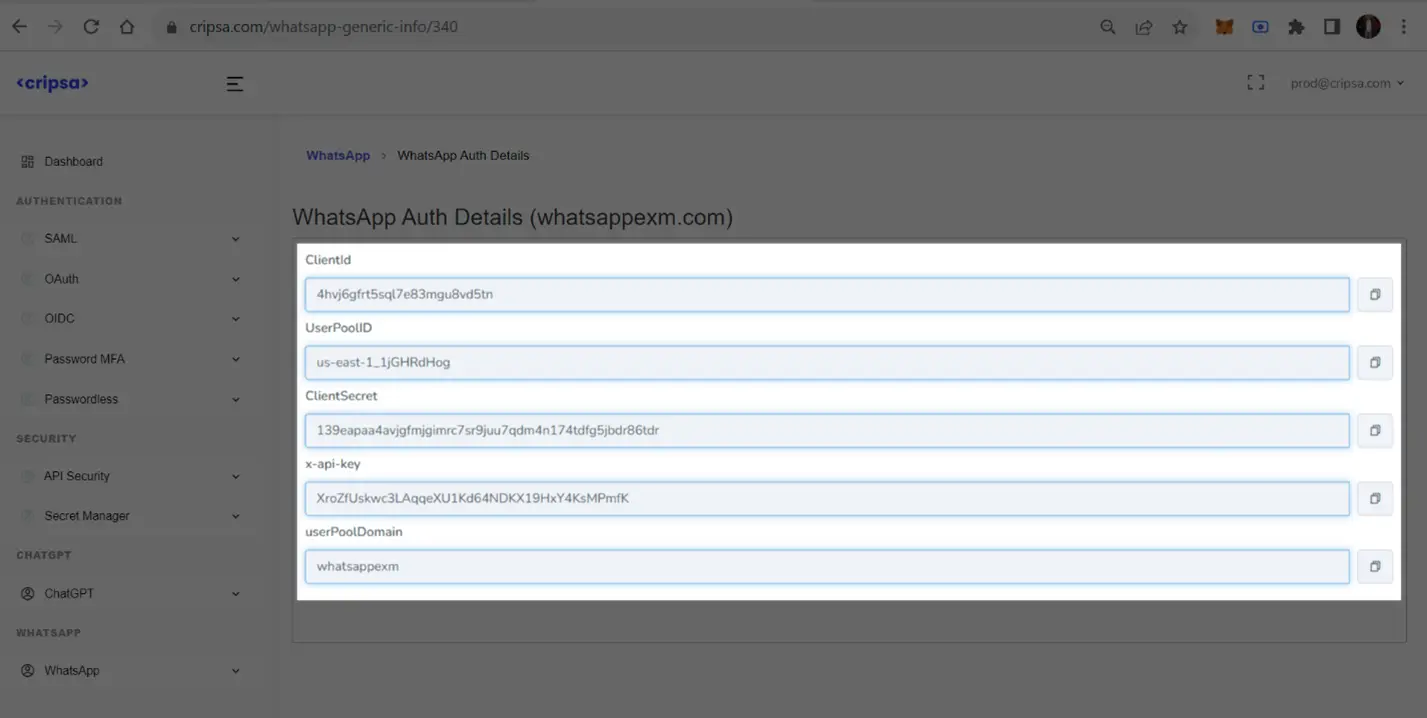
Click on “Create Project”.
Note down all the information which will be needed to develop whatsapp-signIn Screen.
Development team action Workflow
The workflow for Developer to develop the Sign-In screen is as follows: