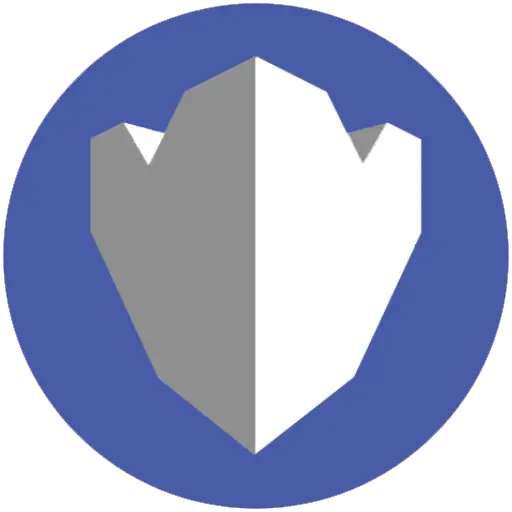Passwordless (TOTP and MagicLink) Workflow
Introduction
This document talks about the process through which the customer can incorporate a Passwordless Login Screen in their homepage and the process through which the end user start using customer portal after login by using the login screen.
Before this the Client/Development team must have to perform the following tasks:
- Register themselves as Developer in https://cripsa.com.
- Create a project/select (an existing) project in passwordless section.
- Use the information got in the above tasks to develop login screen in the home page of the customer.
Create Project through Cripsa
Login to Cripsa Dashboard by using email account
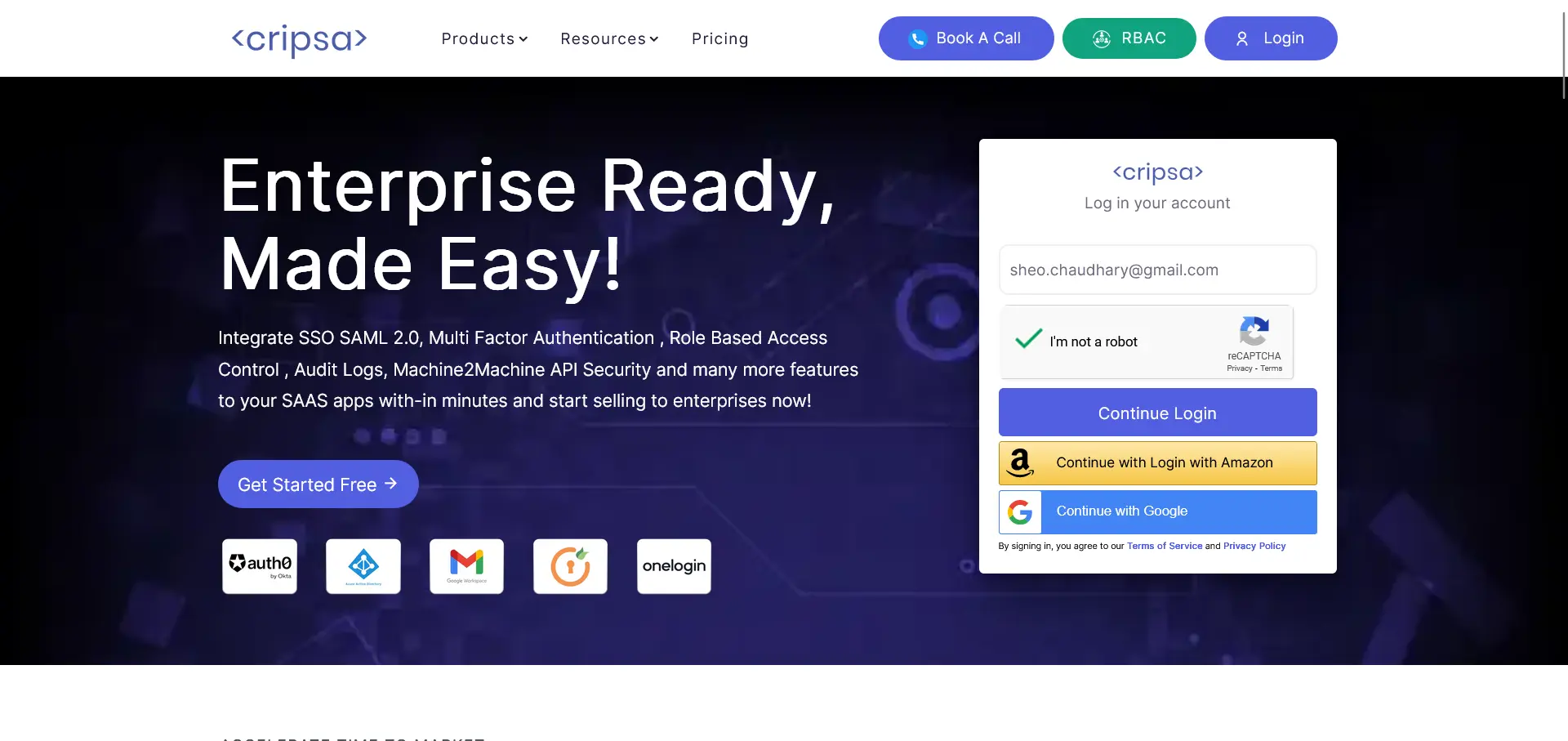
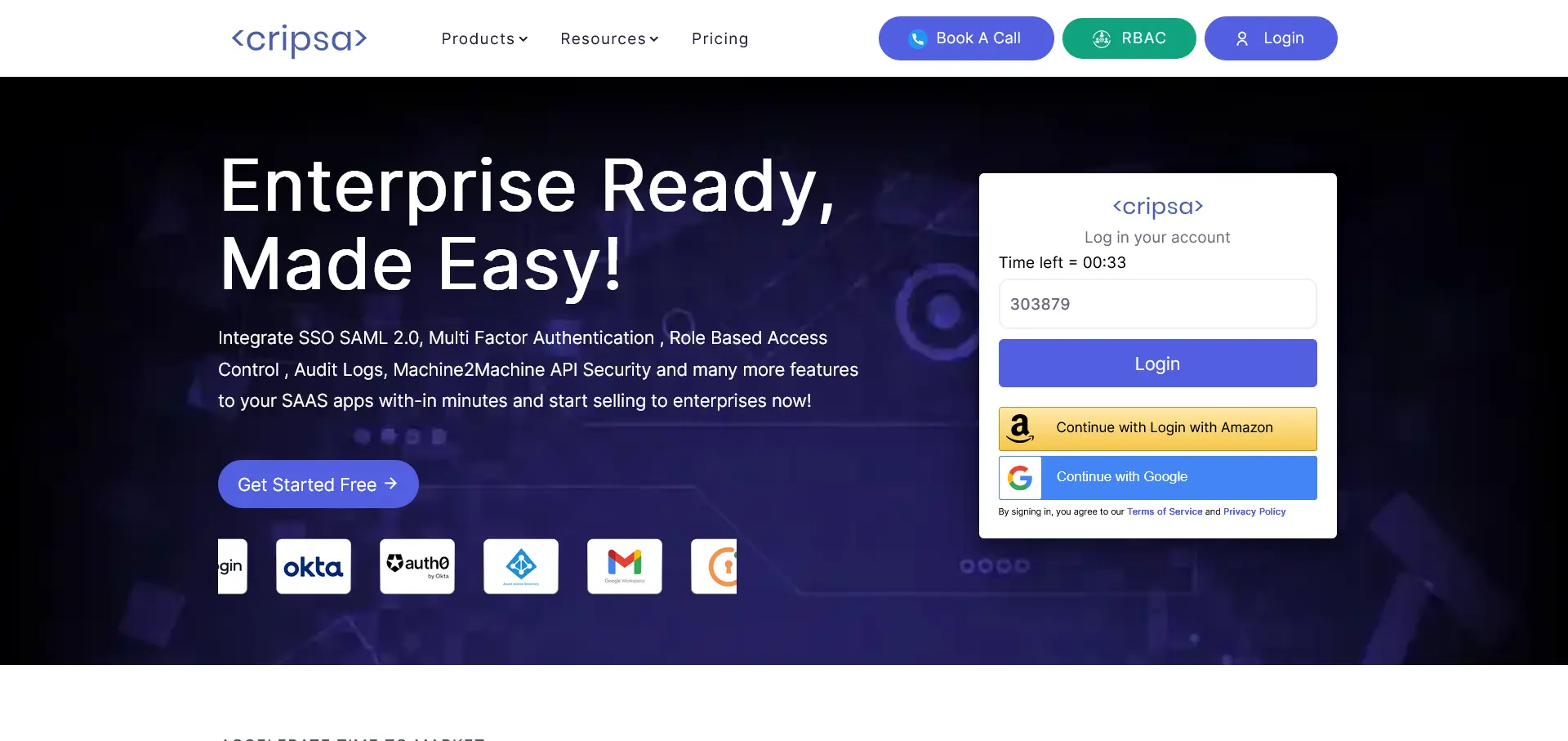
Once logged in Create project for OIDC.
Fill all the details. All the fields are required.

Click on “Create Project”.

Note down all the information which will be needed to develop SignIn Screen.
Development team action Workflow
The workflow for Developer to develop the Sign-In screen is as follows:

Once the Login or Sign-In screen developed and incorporated in the Home page of the Customer Portal, the end user can start utilizing it for the registration itself in the user database maintained by Cripsa and using the various function of the Customer which needs authentication.
User Registration and Getting Access Token Workflow
The following diagram shows the registration and authentication process for the end user who are going to Login the Customer portal and going to utilize various function after authentication from Cripsa.

Detail workflow of Passwordless
The following diagram provide detail information on what are the steps needed or executed during the entire Passwordless (TOTP or Magiclink or Both) configuration.