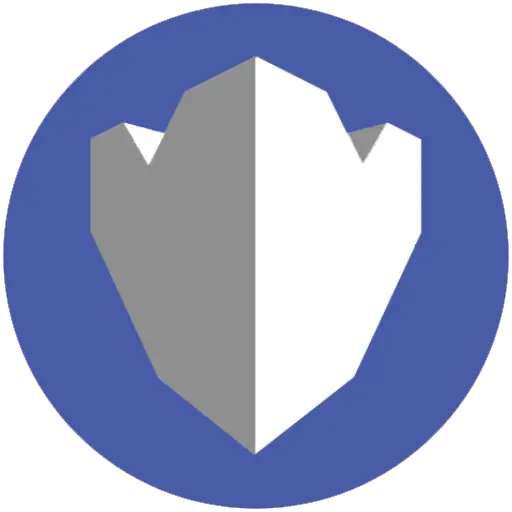You have not created any project, Click here to proceed with project creation.
Edit your CSV file so that it includes this header and the attribute values for your users, and is formatted according to the following rules:
- The first row in the file is the downloaded header row, which contains the user attribute names.
- The order of columns in the CSV file doesn't matter.
- Each row after the first row contains the attribute values for a user.
- All columns in the header must be present, but you don't need to provide values in every column.
- The following attributes are required:
- cognito:username
- cognito:mfa_enabled
- email_verified or phone_number_verified
- At least one of the auto-verified attributes must be true for each user. An auto-verified attribute is an email address or phone number that Amazon Cognito automatically sends a code to when a new user joins your user pool.
- The user pool must have at least one auto-verified attribute, either email_verified or phone_number_verified. If the user pool has no auto-verified attributes, the import job will not start.
- If the user pool only has one auto-verified attribute, that attribute must be verified for each user. For example, if the user pool has only phone_number as an auto-verified attribute, the phone_number_verified value must be true for each user.
Note
For users to reset their passwords, they must have a verified email or phone number. Amazon Cognito sends a message containing a reset password code to the email or phone number specified in the CSV file. If the message is sent to the phone number, it is sent by SMS message. For more information, see Verifying contact information at sign-up. - email (if email_verified is true)
- phone_number (if phone_number_verified is true)
- Any attributes that you marked as required when you created the user pool
- Attribute values that are strings should not be in quotation marks.
- If an attribute value contains a comma, you must put a backslash (\) before the comma. This is because the fields in a CSV file are separated by commas.
- The CSV file contents should be in UTF-8 format without byte order mark.
- The cognito:username field is required and must be unique within your user pool. It can be any Unicode string. However, it cannot contain spaces or tabs.
- The birthdate values, if present, must be in the format mm/dd/yyyy. This means, for example, that a birthdate of February 1, 1985 must be encoded as 02/01/1985.
- The cognito:mfa_enabled field is required. If you've set multi-factor authentication (MFA) to be required in your user pool, this field must be true for all users. If you've set MFA to be off, this field must be false for all users. If you've set MFA to be optional, this field can be either true or false, but it can't be empty.
- The maximum row length is 16,000 characters.
- The maximum CSV file size is 100 MB.
- The maximum number of rows (users) in the file is 500,000. This maximum doesn't include the header row.
- The updated_at field value is expected to be epoch time in seconds, for example: 1471453471.
- Any leading or trailing white space in an attribute value will be trimmed.